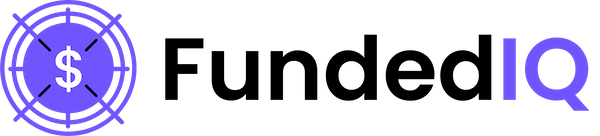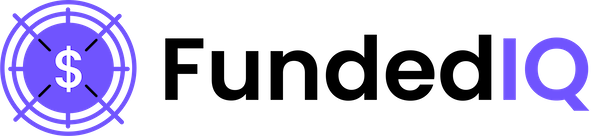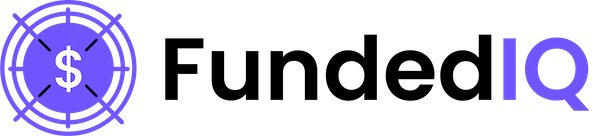12 Best Sales Follow Up Email Templates & Tools for 2025

In sales, the first email is just the opening line; the real conversation happens in the follow-up. Yet, data from HubSpot consistently shows that a staggering 44% of sales reps give up after just one attempt, and 80% of sales require an average of five follow-ups. This persistence gap is where deals are won and lost. A strategic follow-up isn't about nagging—it's about adding value, staying top-of-mind, and demonstrating genuine interest. For instance, a follow-up that references a prospect's recent company milestone can see a 15% higher open rate than a generic "just checking in" email.
Crafting the perfect message for every unique scenario is time-consuming and prone to error. That's where proven sales follow up email templates and the right tools become a sales team's most valuable asset. An effective template provides a solid foundation, allowing for quick personalization without starting from scratch.
This guide breaks down the 12 best resources, from comprehensive platforms like HubSpot and Mailchimp to specialized tools like lemlist and Saleshandy. We'll explore where to find free, copy-paste templates and which platforms offer integrated solutions to automate persistence and personalize at scale. Each entry includes direct links and screenshots to help you quickly identify the best tools and templates to turn silence into meaningful sales conversations. We'll analyze their specific use cases, from cold outreach sequences to post-demo nurturing, so you can stop guessing and start closing.
1. HubSpot
HubSpot stands out as an all-in-one ecosystem for sales teams, not just a standalone template provider. Its key strength lies in integrating a powerful library of sales follow up email templates directly into its CRM. This native connection allows users to build, save, share, and track templates from within the platform, making the follow-up process remarkably efficient. For example, a user can create a template for a post-demo follow-up and automate its delivery 24 hours after a meeting is logged in the CRM, ensuring timely and consistent communication.
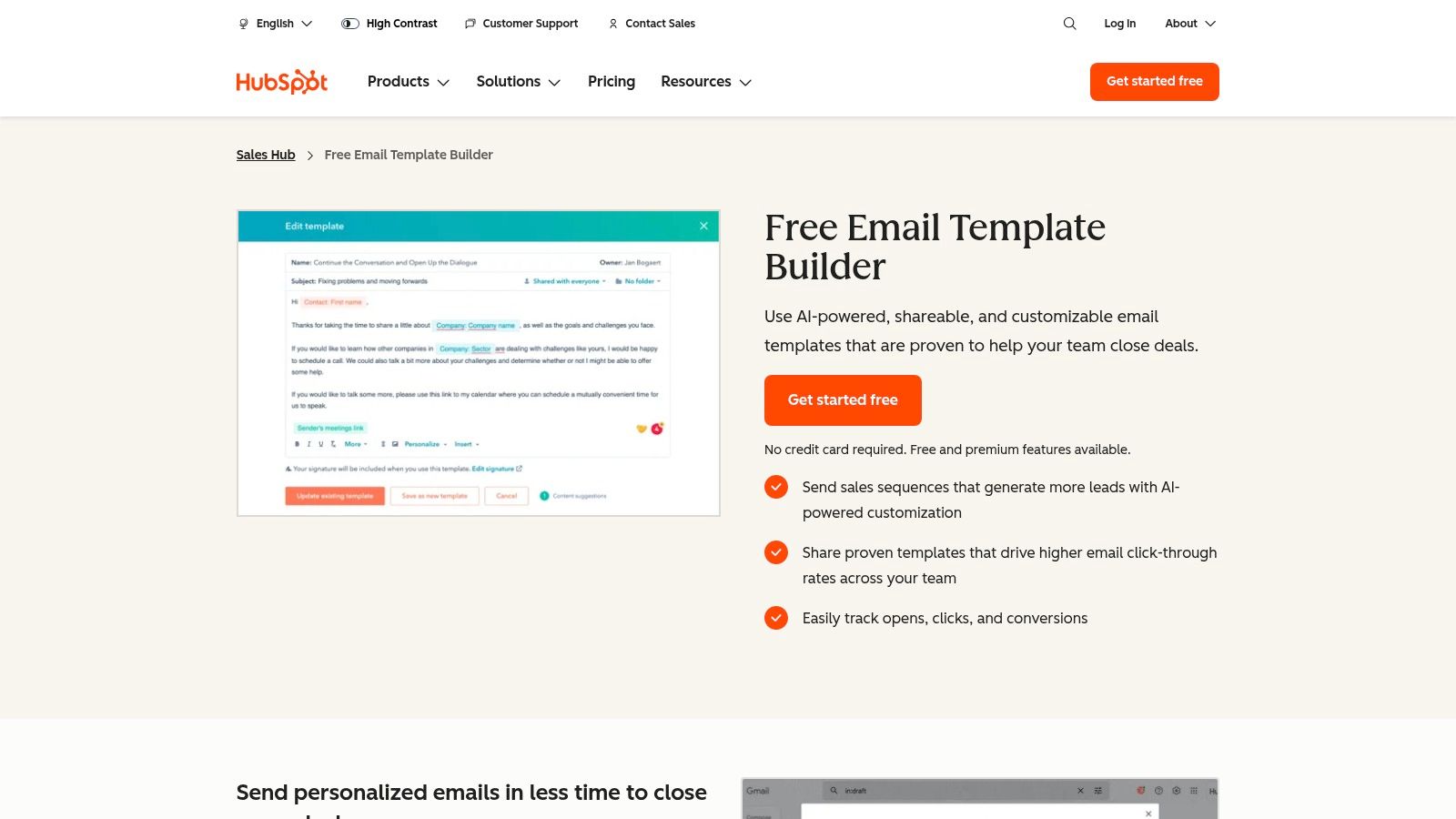
The platform is ideal for teams seeking scalability. You can start with a robust free plan that includes basic templates and tracking, then upgrade to access advanced automation and AI-powered features. While this native integration is a huge plus, it can feel like overkill for individuals who only need a simple template repository. For a clearer understanding of where HubSpot fits within the broader ecosystem, this marketing automation tools comparison provides valuable context.
Key Features & User Experience
HubSpot’s template builder is intuitive, allowing for easy creation and personalization. The user interface is clean, guiding you through setting up and deploying your emails.
- Integrated CRM: Pull contact data directly into templates for high-level personalization. For example:
Hi [FirstName], I saw your company, [CompanyName], recently announced [RecentNews]. - Team Libraries: Share successful templates across your entire sales team to maintain consistency and scale best practices.
- Performance Tracking: Get real-time notifications for opens and clicks directly in your inbox or the CRM, with reports showing that tracked emails get 30% more replies.
- AI Assistance: Paid tiers offer AI to help craft and refine your follow-up messaging, suggesting tone adjustments or stronger calls-to-action.
- Polite Persistence: For guidance on crafting the right tone, exploring polite email follow-up techniques can be incredibly helpful.
Website: HubSpot Sales Email Templates
2. Mailchimp
Mailchimp is widely recognized as a leading email service provider (ESP), but it also offers a powerful suite of tools for creating sales follow up email templates. Its core strength is a vast library of over 250 pre-built, mobile-responsive templates that can be easily adapted for sales outreach. Unlike pure-play CRM platforms, Mailchimp excels at integrating these templates into sophisticated marketing automation flows, known as "Customer Journeys." For example, you can create a journey that sends a series of educational follow-ups after a prospect downloads a whitepaper, nurturing them toward a sales conversation.
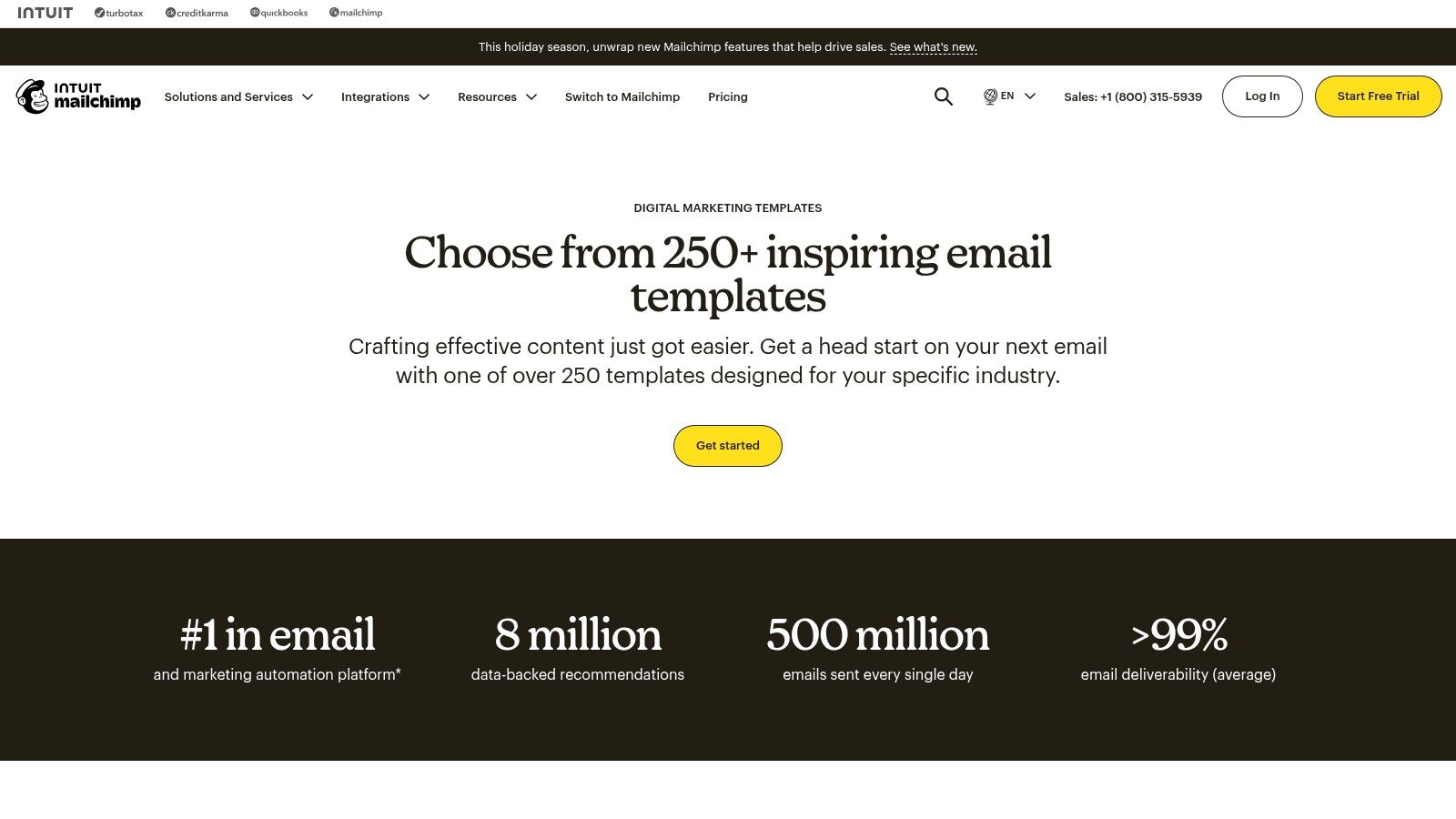
The platform is perfect for businesses that need to combine their marketing and sales follow-up efforts in one place. While its wide adoption ensures strong deliverability, the most advanced automation features are locked behind paid plans. This makes the free version better for simple campaigns rather than complex, multi-touch sales sequences. To maximize the effectiveness of these campaigns, ensuring your list is clean by using one of the best email verification tools is a crucial first step, as it can reduce bounce rates by up to 98%.
Key Features & User Experience
Mailchimp’s drag-and-drop editor and clear user interface make template customization straightforward, even for beginners. The experience is centered around building visually appealing and effective automated sequences.
- Large Template Library: Access over 250 mobile-responsive templates for various scenarios, from welcome series to re-engagement.
- Marketing Automation: Use the Customer Journey Builder to create automated follow-up sequences triggered by user actions, like a click on a specific link.
- Ease of Use: An intuitive interface and editor simplify the process of setting up and launching follow-up campaigns.
- Strong Deliverability: As a major ESP, Mailchimp has a strong reputation for getting emails into the primary inbox, with an average delivery rate of 96-99%.
- Integration Support: Connects with hundreds of third-party apps to pull in customer data for personalization.
Website: Mailchimp Digital Marketing Templates
3. Yesware
Yesware excels by bringing a vast library of sales follow up email templates directly into the inboxes of Gmail and Outlook users. Its core strength is its seamless integration, allowing sales professionals to access, personalize, and track templates without leaving their primary workflow. This inbox-centric approach makes it incredibly fast to adopt. For example, a rep can use the "After a Voicemail" template with a single click, fill in the details, and send it in seconds, saving valuable time.
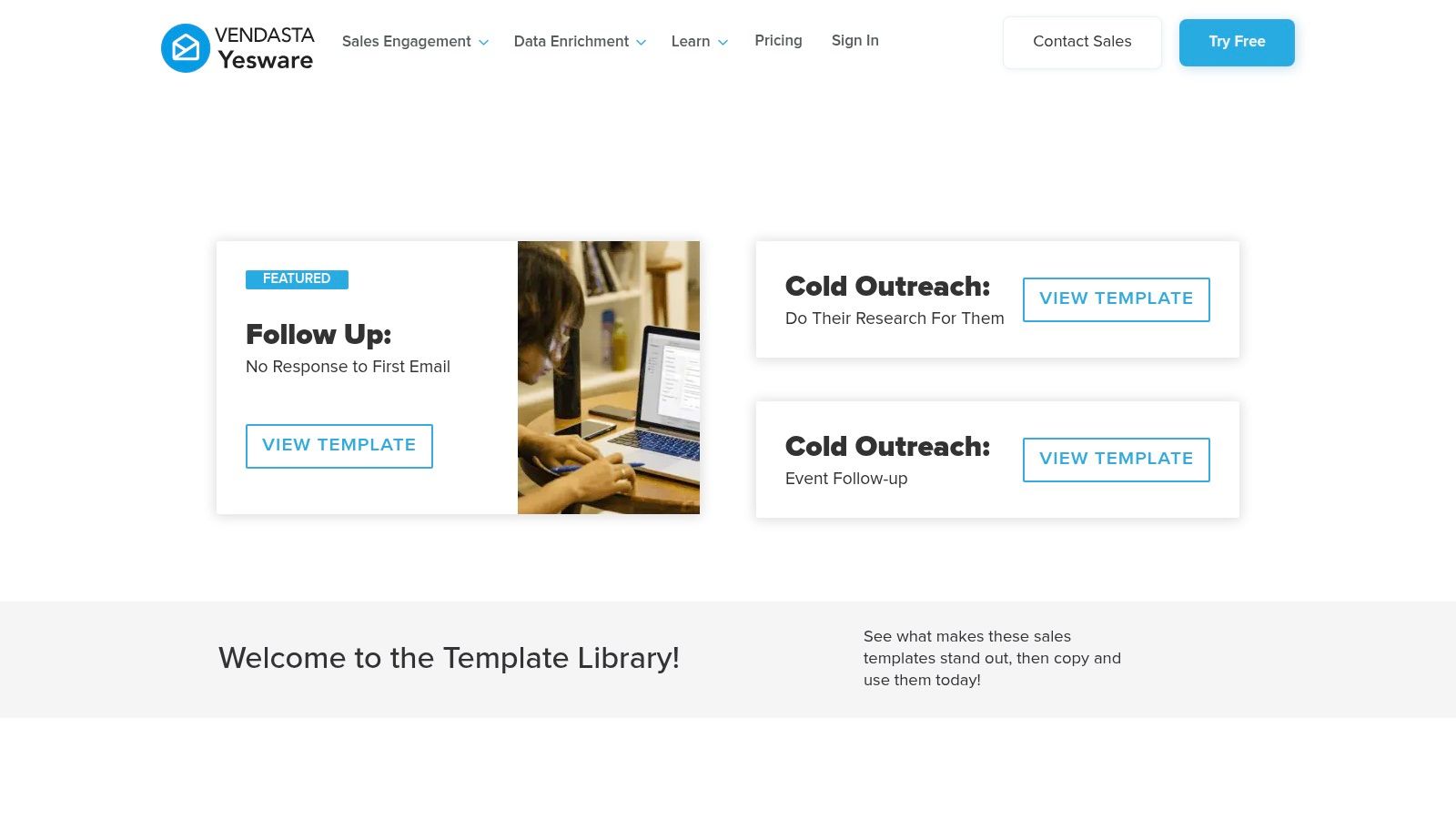
The platform is ideal for sales reps and teams looking for data-backed templates and performance insights without the complexity of a full CRM suite. While its free-forever plan offers basic tracking, upgrading to paid tiers unlocks its true power with team template sharing and detailed analytics. The main drawback is that advanced collaboration features are gated behind Premium and Enterprise plans, making it most effective when an entire team standardizes on the platform.
Key Features & User Experience
Yesware's interface is intuitive, appearing as a simple toolbar within your email client. This makes finding and using templates a natural part of the email-sending process.
- Public Template Gallery: Offers a large, copy-and-paste library categorized by use case, including no-response and post-meeting follow-ups.
- Template Performance Reporting: Provides clear data on open and reply rates for each template, helping you identify what works. For instance, you can see that Template A has a 60% open rate but only a 5% reply rate, while Template B has a 45% open rate but a 15% reply rate, indicating better messaging.
- Inbox-Native Functionality: Access templates, tracking, and scheduling directly within Gmail or Outlook for maximum efficiency.
- Team Template Sharing: Higher tiers allow teams to create, share, and manage a centralized library of best-performing templates to ensure consistency.
Website: Yesware Template Library
4. Mailshake
Mailshake is a dedicated sales engagement platform designed to streamline and automate outreach. Its core strength is building multi-step campaigns where sales follow up email templates are automatically deployed based on recipient actions. This makes it ideal for cold outreach sequences. For example, a user can set up a sequence where a follow-up email is sent three days after the initial outreach if there is no reply, but a different template is sent if the prospect clicks a link, ensuring the follow-up is always relevant.
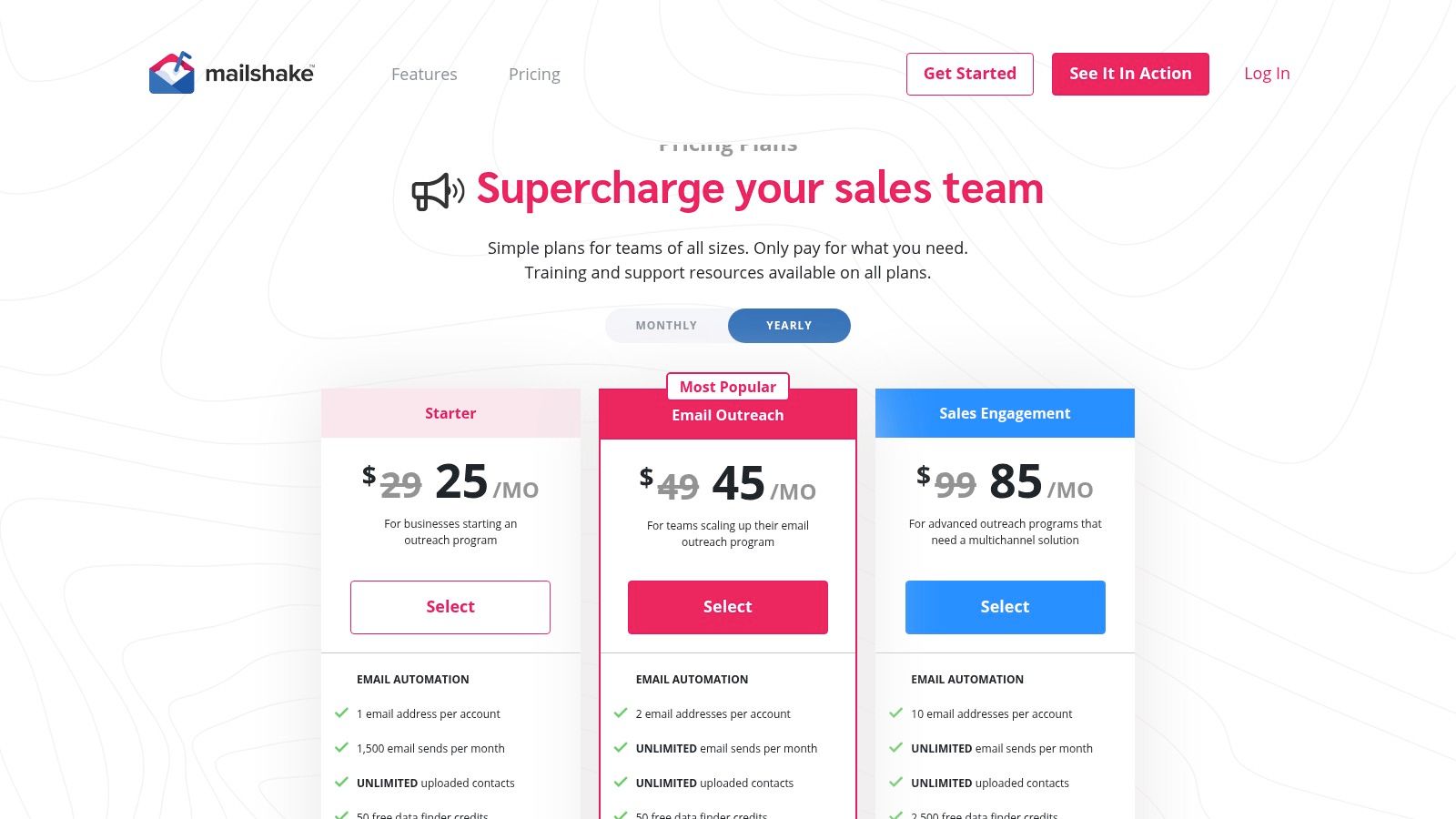
The platform scales effectively from individual users to larger teams, but its true value is realized when used as the primary tool for outreach campaigns. While Mailshake does not offer a free plan or a trial, its paid plans are structured to deliver powerful automation features from the start. Its focus on sequences and performance data makes it a strong contender for anyone prioritizing systematic, automated follow-ups.
Key Features & User Experience
Mailshake's interface is built around creating and managing outreach "campaigns," making it straightforward to set up your entire follow-up logic in one go.
- Automated Multi-Step Follow-Ups: Create sequences that send follow-ups based on triggers like no reply, opens, or link clicks.
- AI Copy Assistant (SHAKESpeare): Generate and refine email copy directly within the editor to improve response rates.
- A/B Testing: Test different subject lines ("Quick Question" vs. "Follow-up on our conversation") and body copy within your sequences to optimize performance based on real data.
- Unified Inbox: Manage all prospect replies from multiple campaigns in one centralized location to stay organized.
Website: Mailshake
5. lemlist
lemlist is a popular choice for sales teams focused on cold outreach, offering a curated library of sales follow up email templates designed for multi-touch sequences. Its core strength is combining ready-to-use templates with a powerful in-app sequence builder. This allows sales development representatives (SDRs) to quickly build and deploy sophisticated outreach cadences that mix email, LinkedIn actions, and other touchpoints. A typical lemlist sequence might involve an initial email, followed by a LinkedIn profile view two days later, and a second email follow-up on day five, all automated.
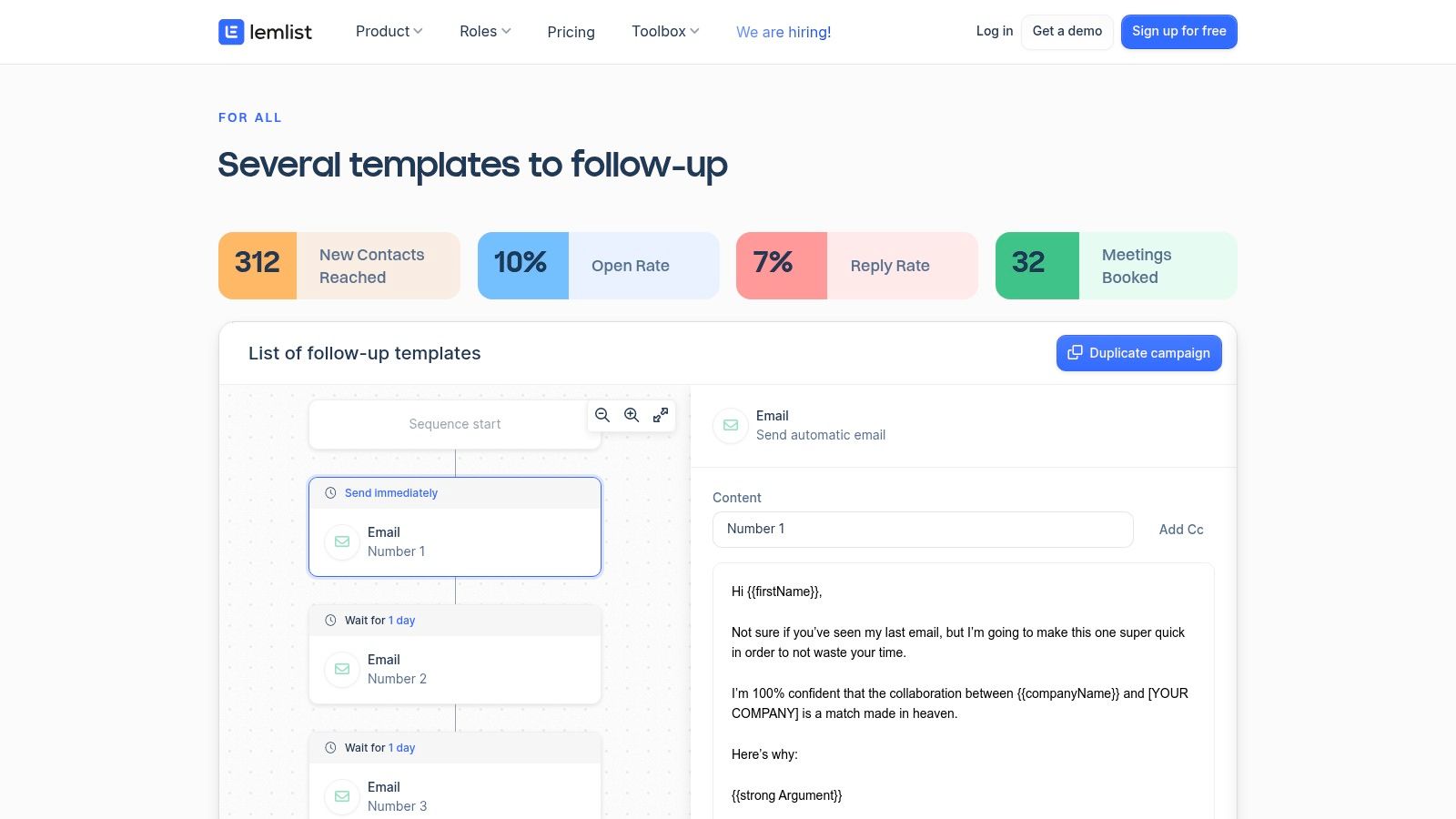
The platform is best suited for teams that want to systematize their follow-up strategy with clear, step-by-step guidance. While you can access their public list of templates for free, the real value is unlocked when using them within the lemlist tool itself. This creates a dependency, as the templates are most effective when paired with the platform’s sequencing and personalization features, which require a paid subscription after the trial period.
Key Features & User Experience
lemlist provides a straightforward user experience centered on building and launching outreach campaigns. The interface is visual, helping you map out each step of your follow-up sequence.
- Multi-Channel Sequences: Combine email follow-ups with LinkedIn visits, connection requests, and other actions in one automated workflow.
- Ready-to-Copy Templates: Access a public library of proven follow-up templates that can be copied directly into your campaigns.
- Dynamic Personalization: Go beyond first names with personalized images (e.g., a screenshot of their website on a whiteboard with their name) and videos to make your follow-ups stand out. This technique has been shown to increase reply rates by over 35%.
- Community Playbooks: Benefit from a strong community that shares successful strategies and sequence templates.
Website: lemlist Follow Up Templates
6. Reply.io
Reply.io offers a comprehensive gallery of free, categorized sales follow up email templates that serve as an excellent starting point for any campaign. Its strength is providing a wide array of situational templates, from chasing a prospect after a demo to re-engaging a cold lead. This allows sales professionals to quickly find, copy, and adapt messaging for various scenarios without starting from scratch. For example, their "Follow-up After No Response" category provides multiple options, allowing for easy A/B testing of different angles.
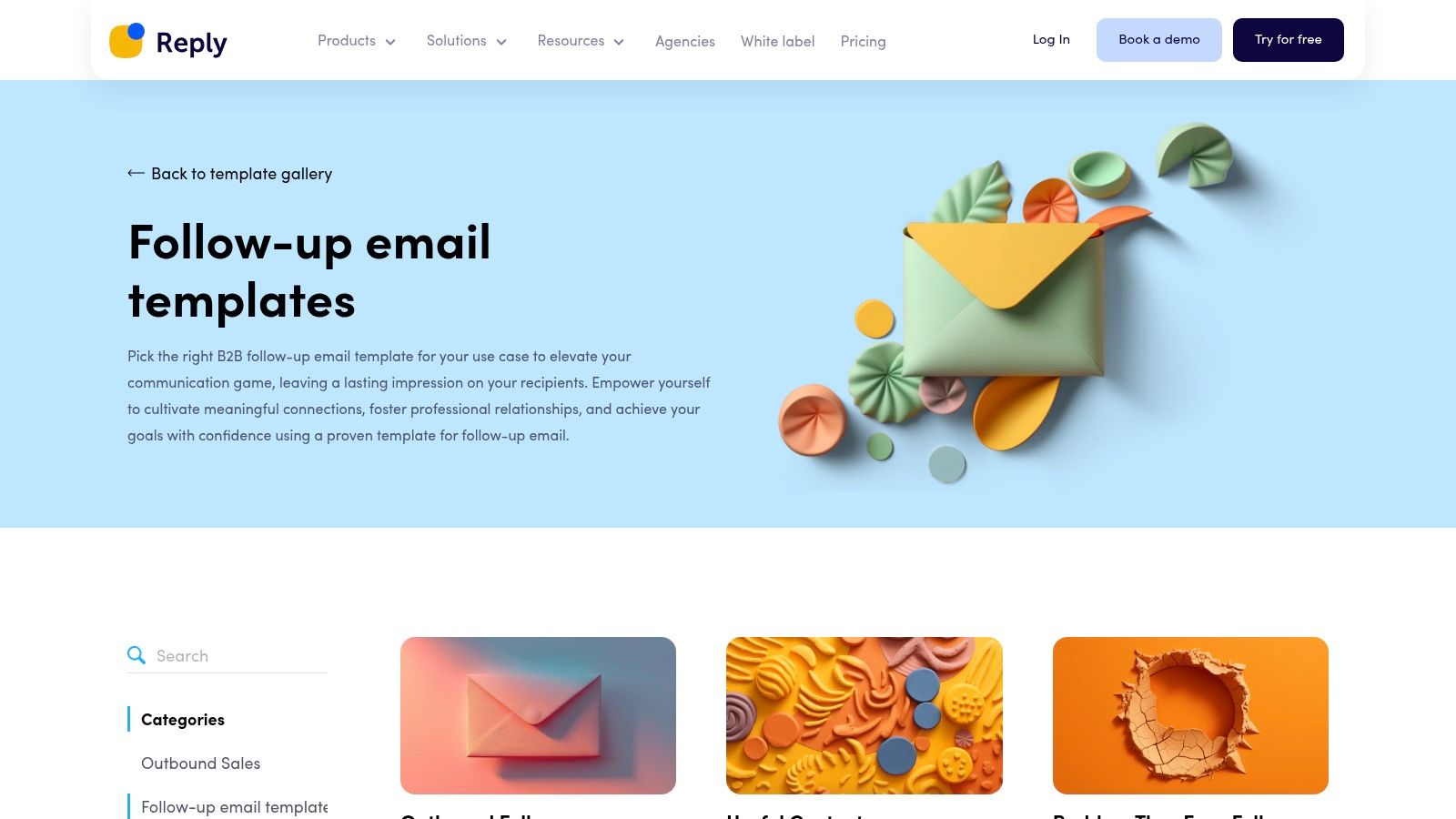
While the templates are free to access, they are designed to funnel users into Reply.io’s paid sales engagement platform. To truly automate and scale the sequences, you'll need to use their tool, which comes with a 14-day free trial. The templates primarily focus on B2B SaaS outreach, so professionals in other industries may need to perform significant customization to align the tone and context with their specific audience.
Key Features & User Experience
The template library is cleanly organized by use case, making it easy to navigate and find relevant examples. The user experience is straightforward: find a template, copy the text, and paste it into your email client or sales tool.
- Broad Template Variety: Covers numerous follow-up situations, including post-meeting, after no response, and re-engagement campaigns.
- Platform Integration: Templates are designed to work seamlessly within the Reply.io sales automation platform.
- Action-Oriented Copy: The examples are direct and crafted to encourage a response from the prospect, often ending with a clear, low-friction question like, "Is this still a priority for you this quarter?"
- Free Access: The template gallery is completely free to browse and use for inspiration or direct implementation.
Website: Reply.io Follow-Up Email Templates
7. Saleshandy
Saleshandy is engineered for high-volume cold outreach and sophisticated follow-up automation. It moves beyond simple template storage, offering a powerful sequencing engine that excels at scale. The platform’s core strength is its ability to create complex, conditional follow-up paths. This allows sales teams to design dynamic sales follow up email templates and sequences that adapt based on a prospect's behavior. For instance, if a prospect opens an email but doesn't click the link, they enter a specific nurture sequence; if they click, they receive a more direct call-to-action follow-up.
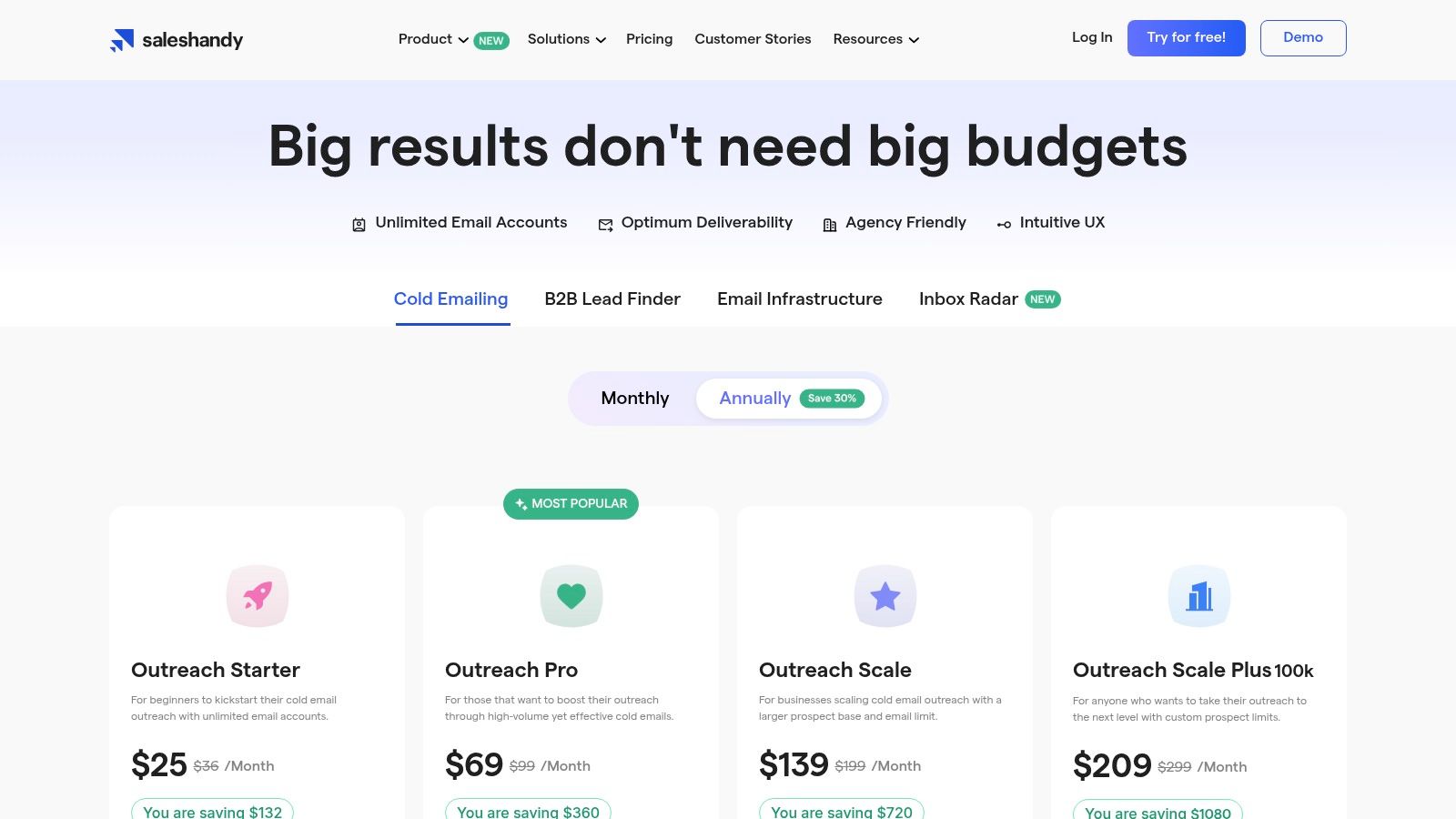
This platform is best suited for outbound-heavy teams that need to manage unlimited email accounts and send a large volume of personalized messages. While its pricing is competitive for high-volume senders, the initial setup can be complex, especially when configuring email rotations and add-ons for dedicated IPs. The feature set is focused on maximizing deliverability and engagement, making it a critical tool for teams that understand how to qualify sales leads and need the horsepower to reach them effectively.
Key Features & User Experience
Saleshandy's interface is built around its sequence builder, which includes AI assistance for generating email copy and A/B testing variants. The learning curve is steeper than simpler tools, but it unlocks a high degree of control.
- Conditional Subsequences: Build logic-based follow-ups that trigger based on recipient actions (e.g., opens, clicks, or replies).
- AI Sequence Generation: Use AI to create entire outreach sequences and email variants in seconds, dramatically reducing setup time.
- Unlimited Email Accounts: Higher-tier plans allow connecting and rotating unlimited sender accounts to protect domain reputation and improve deliverability at scale.
- High Send & Prospect Limits: Designed for scaling outreach without hitting restrictive caps found in other platforms, supporting up to 50,000 prospects per month.
- Unified Inbox: Manage all replies from various campaigns and email accounts in one centralized location.
Website: Saleshandy
8. Mixmax
Mixmax operates directly within Gmail, transforming your inbox into a powerful sales engagement hub. Its core strength is providing accessible sales follow up email templates and multi-step sequences without forcing users to leave their primary workspace. This Gmail-native approach makes it exceptionally fast to adopt for SMB sales teams. A practical example is using its one-click polling feature within a follow-up email to ask, "What's the best time for a quick chat next week? [Mon | Tue | Wed]", which can increase response rates by reducing friction for the recipient.
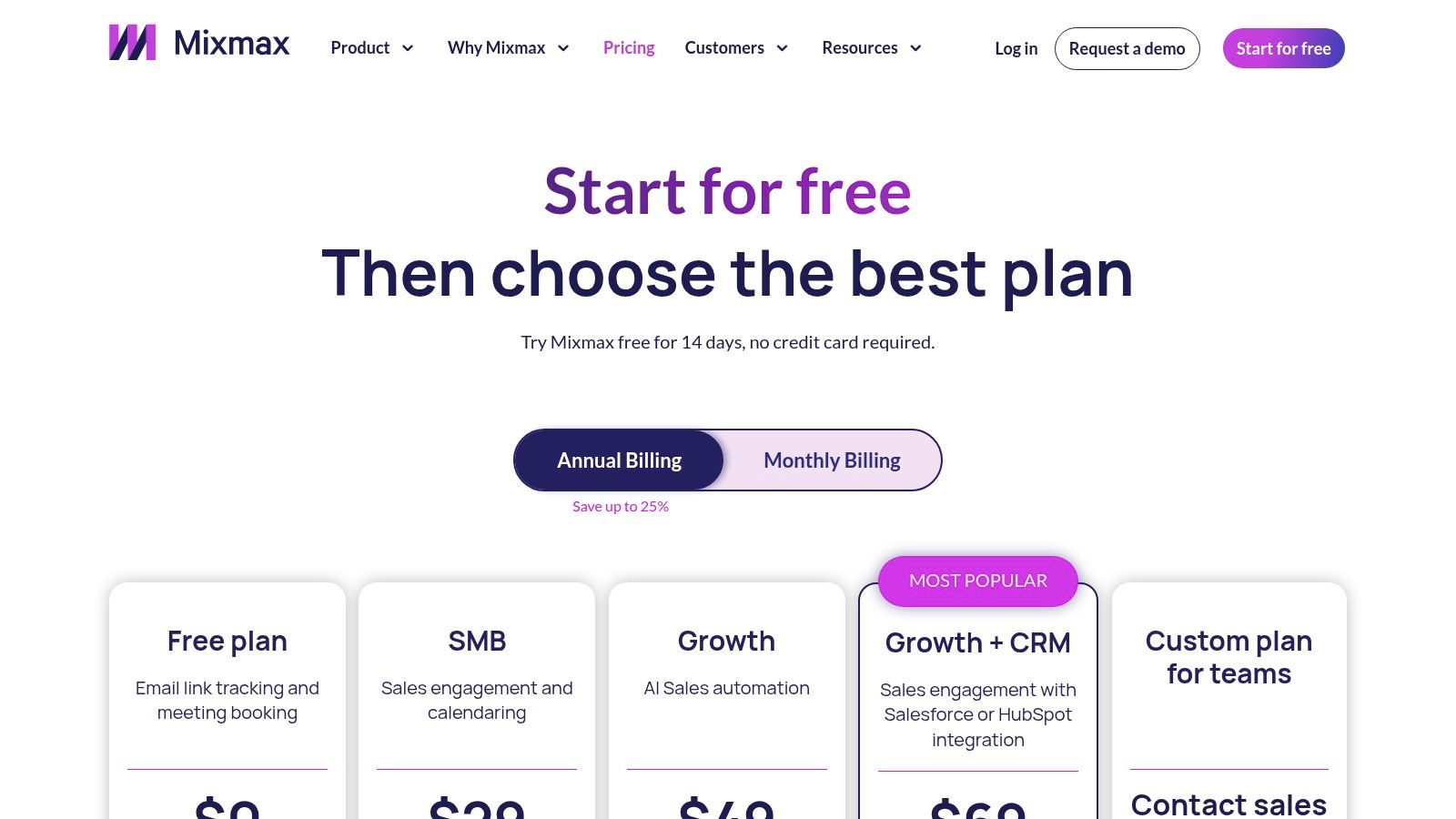
The platform is designed for teams that live in Gmail and need more than just static templates. Mixmax balances robust features like automated sequences and AI-assisted writing with an intuitive interface. While it excels for inbox-centric workflows, teams requiring deep, multi-channel automation (beyond email) may find the higher-tier plans necessary. Its biggest advantage is providing a significant productivity boost with minimal disruption to existing email habits.
Key Features & User Experience
Mixmax’s user experience is seamless, with features appearing organically inside the Gmail interface. This eliminates context switching and streamlines the follow-up process.
- Gmail-Native Interface: Access templates, sequences, and tracking features directly in your compose window.
- Automated Sequences: Build multi-step follow-up campaigns with conditional rules based on recipient actions.
- AI Compose: Leverage AI to help draft or refine email copy, ensuring your message is effective and professional.
- Team Template Sharing: Maintain brand consistency and share winning templates across the entire sales team.
- Engagement Tracking: Receive real-time open, click, and reply tracking to perfectly time your next move, such as calling a prospect the moment they reopen an important proposal.
Website: Mixmax
9. Streak (CRM for Gmail)
Streak brings sales pipeline management and email templating directly into your Gmail inbox, making it a uniquely integrated solution for Google Workspace users. Its core strength is turning your email client into a lightweight CRM. Instead of a separate platform, Streak provides sales follow up email templates, which it calls "Snippets," that you can insert and personalize without ever leaving your composition window. A great example is creating a snippet for new leads that pulls their name and company directly from the contact data associated with their email, saving minutes on every outreach.
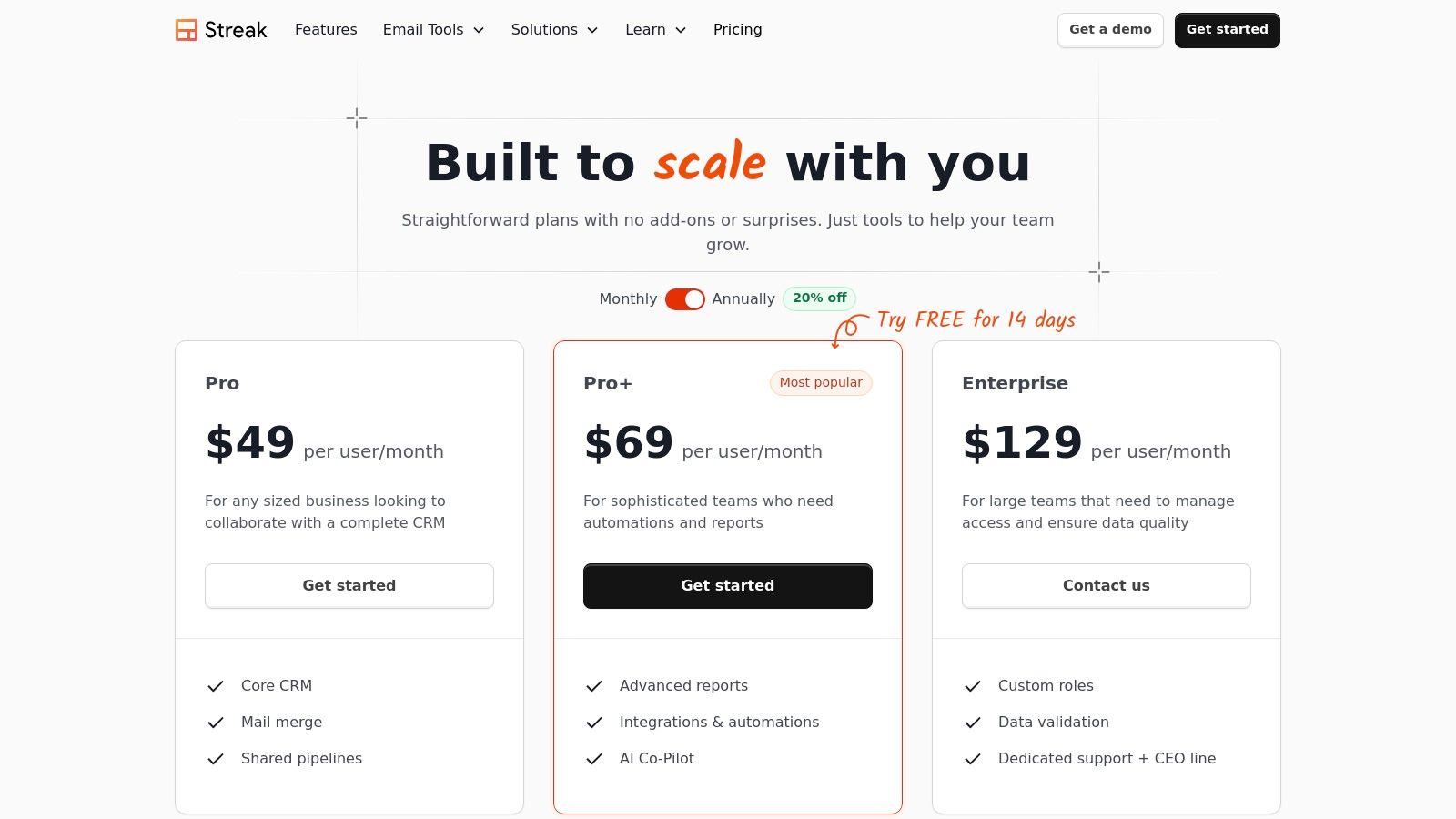
The platform is ideal for those who live in Gmail and want to add CRM functionality with minimal friction. Its free-forever plan is quite generous, including core template and mail merge features for up to 50 emails per day. However, its biggest advantage is also its main limitation: it's exclusively for Gmail and Google Workspace. Teams using Outlook or other clients will need to look elsewhere. Advanced automation and reporting capabilities are also reserved for paid tiers.
Key Features & User Experience
Streak’s user experience is seamless for Gmail users, as its interface is embedded directly within the familiar email layout. Creating and using Snippets feels native to the platform.
- Gmail-Native CRM: Manage leads, pipelines, and contacts directly from your inbox.
- Reusable Snippets: Create and share personalized email templates to speed up outreach and follow-ups.
- Mail Merge & Sequences: Send personalized mass emails and set up automated follow-up sequences that stop when a lead replies.
- Email Tracking: Get notifications when your emails are opened, helping you time your next move.
- Minimal Setup: If you use Google Workspace, you can get started in minutes with a simple browser extension.
Website: Streak
10. Salesforce Sales Engagement (Sales Cloud add-on)
Salesforce Sales Engagement is not a simple template library but a powerful add-on for Sales Cloud, designed for enterprises needing structure and governance. Its core strength is embedding sales follow up email templates within guided "cadences" or multi-step outreach sequences. This ensures every salesperson follows a prescribed, data-driven process. For instance, a manager can create a 10-step cadence for new leads that includes three automated emails using approved templates, two scheduled phone calls, and a LinkedIn connection request, ensuring brand consistency and best practices at scale.
The platform is best suited for established sales organizations already invested in the Salesforce ecosystem. While it provides unparalleled control and CRM-driven personalization, it comes at a significant cost and requires an annual contract. This makes it an impractical choice for small teams or individuals who need a more agile, standalone solution for their email templates. The system's complexity also means a steeper learning curve compared to more straightforward tools.
Key Features & User Experience
The user experience is native to the Salesforce Lightning interface, which can be dense but is highly efficient for existing users. All template management and cadence building happens within the familiar CRM environment.
- Guided Sales Cadences: Build multi-step, multi-channel outreach sequences using approved email templates.
- Deep Salesforce Integration: Automatically pull any CRM field (e.g., last product purchased, support ticket status) into templates for hyper-personalization at scale.
- Centralized Template Management: Ensure compliance and brand consistency with a single source of truth for all sales messaging.
- AI-Powered Insights: Use Einstein Conversation Insights to analyze which template messaging resonates most in customer calls.
- Email Productivity Tools: Includes an integrated email client with send-later functionality and activity tracking.
Website: Salesforce Sales Engagement
11. Template.net
Template.net operates as a massive digital library rather than an integrated sales tool, offering a different value proposition for those seeking sales follow up email templates. Its core strength is its extensive collection of downloadable and editable documents, including emails, available in formats like Google Docs and Microsoft Word. This approach is ideal for individuals or small teams who prefer to manually craft and send their follow-ups. For example, a freelancer could download a "Project Proposal Follow-Up" template, customize it in Word, and send it directly from their own email client.
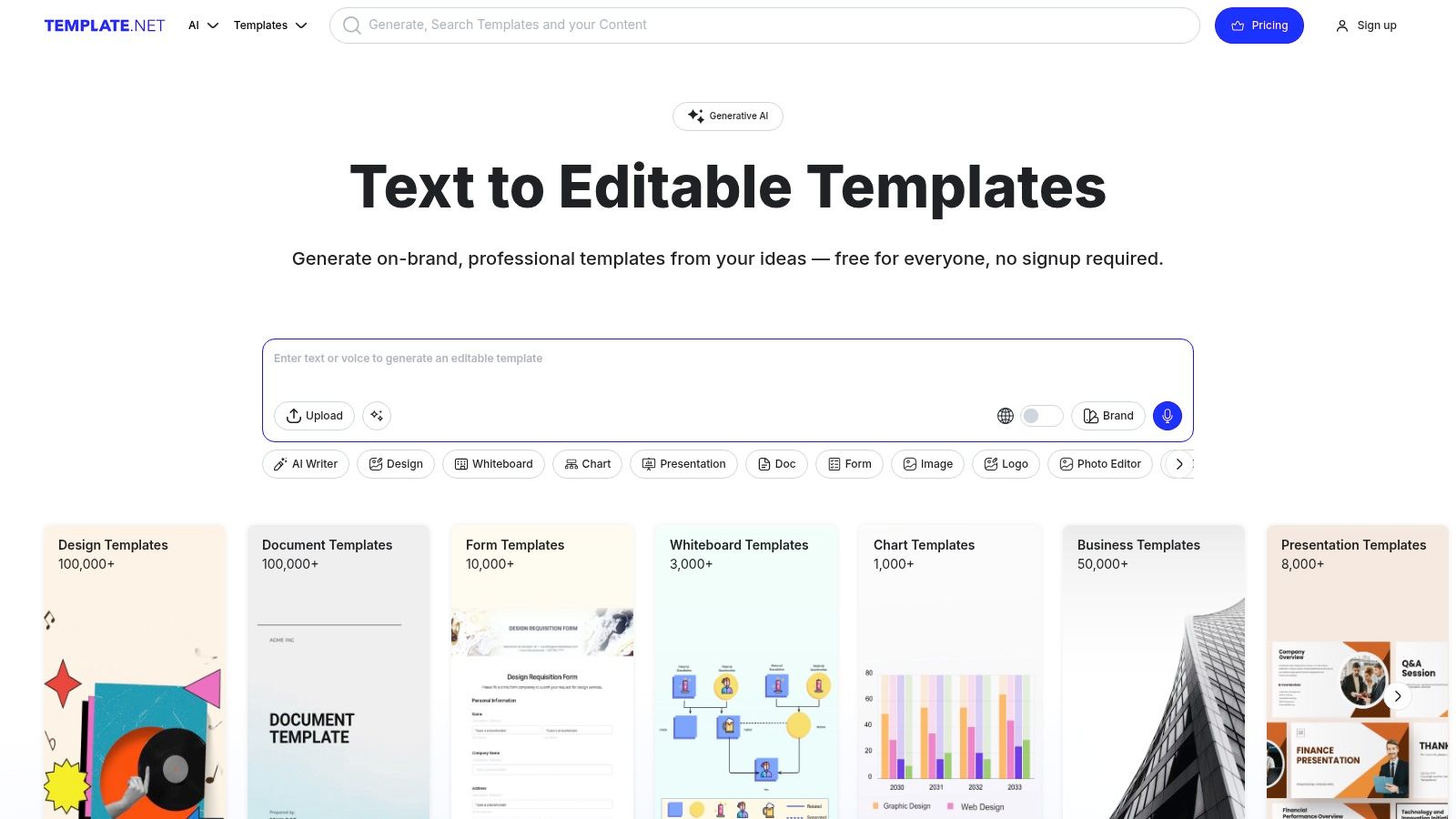
The platform is designed for users who want affordable, ready-written copy that they can easily edit and paste into their email client of choice. While it completely lacks any sending, tracking, or automation capabilities, its low-cost subscription model provides access to a vast catalog of business documents. However, the quality of the templates can be inconsistent, often requiring significant customization to fit a professional tone and specific sales context. It's a resource for foundational copy, not a sophisticated sales solution.
Key Features & User Experience
The user experience is straightforward: search, find, download, and edit. It removes the technical layer, focusing purely on providing the written content.
- Large Template Catalog: Access a wide variety of business email templates beyond just sales follow-ups, with over 100,000 documents available.
- Editable Formats: Templates are provided in common formats like Word and Google Docs for universal accessibility.
- Low-Cost Subscription: A single subscription provides site-wide access, making it a very affordable option.
- Manual Process: This is not a sending tool; it requires users to manually copy, paste, and personalize content in their own email system.
- Commercial Licenses: The templates come with licenses that permit commercial use, which is crucial for business communications.
Website: Template.net
12. Etsy
Etsy might seem like an unconventional source, but it’s a treasure trove for individuals and small businesses seeking budget-friendly sales follow up email templates. Instead of a software platform, Etsy is a digital marketplace where you can purchase pre-made template packs from independent creators. Its key strength is the sheer variety and niche specificity. For example, a wedding photographer can purchase a bundle of five follow-up email templates specifically designed for client communication, from the initial inquiry follow-up to the post-gallery delivery check-in, for a one-time fee of around $10.
This platform is ideal for solopreneurs or teams who don't need a full CRM and prefer to pay once for a set of high-quality scripts. However, quality can vary significantly between sellers, making it crucial to check reviews and ratings before buying. Additionally, these templates are simply text files; you will need to manually copy them into your own email client or CRM to send and automate them.
Key Features & User Experience
Etsy’s user experience is focused on simple discovery and instant digital delivery. The platform makes it easy to find and compare template bundles.
- Niche-Specific Templates: Find highly tailored follow-up packs for specific industries like real estate, coaching, and creative services.
- One-Time Purchase: Pay a small fee once for instant access to digital files, with no recurring subscription.
- Seller Ratings & Reviews: Leverage community feedback to gauge the quality and effectiveness of a template pack before purchasing.
- Variety of Formats: Templates are often delivered as Word documents, PDFs, or Google Docs for easy copying and pasting.
Website: Etsy Email Follow Up Marketplace
Sales Follow-Up Email Templates Comparison
| Product | Core Features/Characteristics | User Experience / Quality ★★★★☆ | Value Proposition 💰 | Target Audience 👥 | Unique Selling Points ✨ | Price Points 💰 |
|---|---|---|---|---|---|---|
| HubSpot | AI-assisted templates, CRM integration, team sharing | ★★★★☆ Robust free tier, CRM-tied | Great for CRM users | Sales teams needing CRM integration | Deep CRM & sequence integration 🏆 | Free + Paid tiers 💰 |
| Mailchimp | 250+ responsive templates, marketing automation flows | ★★★★☆ Wide adoption, strong deliverability | Easy automations for marketing | Digital marketers & SMBs | Large template library, customer journeys ✨ | Free + Paid plans 💰 |
| Yesware | Template library, tracking, team sharing | ★★★★☆ Fast to start, data-driven templates | Proven follow-up copy for reps | Sales reps using Gmail/Outlook | Template performance data✨ | Paid tiers 💰 |
| Mailshake | Multi-step follow-ups, AI copy assistant, A/B testing | ★★★★☆ Clear sales UX, scales to teams | Cold outreach focus | Sales & outreach teams | AI writing assistant SHAKESpeare ✨ | No free plan, Paid only 💰 |
| lemlist | Follow-up templates, multi-touch sequences | ★★★★☆ Strong community, quick to implement | Outbound SDRs focused | SDR/outbound sales teams | Playbooks & cadence guidance ✨ | Paid subscription 💰 |
| Reply.io | Many templates, platform trial, multi-use templates | ★★★★☆ Variety in follow-up angles | Test & scale messaging | B2B SaaS sales teams | Free categorized templates, trial ✨ | 14-day trial + Paid tiers 💰 |
| Saleshandy | AI-generated sequences, conditional subsequences | ★★★★☆ High volume senders, competitive pricing | Scalable cold email outreach | High-volume outreach teams | AI-powered follow-ups & unified inbox ✨ | Paid tiers, add-ons may cost 💰 |
| Mixmax | Gmail-native templates, AI compose, reporting | ★★★★☆ Quick adoption, SMB focused | SMB sales teams | Gmail-centric SMB sales | AI Compose & Smart Send ✨ | Paid plans 💰 |
| Streak (CRM for Gmail) | Email snippets, mail merge, pipeline CRM inside Gmail | ★★★☆☆ Lightweight, no setup if on Google Workspace | Minimal setup, free tier available | Google Workspace users | CRM embedded in Gmail ✨ | Free + Paid tiers 💰 |
| Salesforce Sales Engagement | Sales cadences, email tools, conversation insights | ★★★★☆ Deep Salesforce integration | Enterprise-level governance | Large teams using Salesforce CRM | Compliance & control, CRM-driven workflows 🏆 | Enterprise pricing, annual contracts 💰 |
| Template.net | Downloadable, editable templates | ★★★☆☆ Affordable, varies quality | Cheap, editable templates | Non-technical users needing copy | Large editable business template catalog ✨ | Low-cost subscription 💰 |
| Etsy | Ready-to-use template packs, niche-specific | ★★★☆☆ Budget-friendly, quality varies | One-off purchase convenience | Buyers needing niche templates | Marketplace with diverse sellers ✨ | Pay per pack, inexpensive 💰 |
Beyond the Template: Turning Follow-Ups into Revenue
Throughout this guide, we've explored a comprehensive suite of tools, from robust platforms like HubSpot and Salesforce to specialized outreach solutions like lemlist and Mailshake. Each offers a unique approach to managing and deploying sales follow up email templates. The core takeaway, however, extends beyond any single feature set: a template is only as effective as the strategy and intelligence driving it.
The true power lies in transforming a static template into a dynamic, personalized touchpoint. Automation tools handle the heavy lifting of scheduling and tracking, but the critical human element of genuine connection remains your responsibility. This is where strategic implementation separates high-performing sales teams from the rest.
Key Takeaways for Effective Follow-Up Strategy
To elevate your outreach from a simple sequence to a revenue-generating conversation, focus on these critical pillars:
- Personalization Beyond the Name: Moving past
[First Name]is non-negotiable. Reference a prospect's recent company announcement, a shared connection, or a point from their latest LinkedIn post. Research shows that personalized emails deliver 6x higher transaction rates. - Timing is Everything: A follow-up sent after a trigger event, like a website visit or a funding announcement, is exponentially more effective. Studies indicate that responding to a lead within the first five minutes increases conversion rates by up to 8x. Use tools with real-time tracking to capitalize on these moments.
- Value Over Volume: Every single email in your sequence must offer new value. Share a relevant case study, an insightful article, or a helpful tip. A great practical example is sending a follow-up that says, "I saw you downloaded our guide on X, so I thought you might find this case study on how Company Y achieved Z useful." If you’re just "checking in," you're wasting both your time and theirs.
- Test, Analyze, and Iterate: The templates provided here are a starting point, not a final solution. A/B test your subject lines, calls to action, and entire email bodies. Use the analytics within tools like Mixmax or Saleshandy to understand what resonates and refine your approach continuously. Even a small tweak, like changing your CTA from "Book a demo" to "Find 15 minutes," can lift reply rates.
Choosing Your Toolkit and Moving Forward
Selecting the right tool depends entirely on your current workflow and objectives. A freelancer or small team might find Streak's direct Gmail integration perfect for their needs, while a scaling enterprise will benefit from the comprehensive ecosystem of Salesforce Sales Engagement. Before committing, consider factors like CRM integration, analytics depth, and team collaboration features.
Ultimately, the goal is to build a persistent, value-driven system. For those looking to craft follow-up sequences that convert, exploring effective lead nurturing email examples can provide invaluable inspiration for building longer, more engaging campaigns. By combining powerful sales follow up email templates with intelligent data and a commitment to providing value, you can transform your follow-up process from a chore into your most consistent source of closed deals.
Ready to supercharge your follow-up templates with a powerful buying signal? FundedIQ provides a curated database of recently funded startups, giving you the perfect trigger event to personalize your outreach. Stop sending cold emails and start conversations with companies that have the capital to invest by visiting FundedIQ today.